Send your friends furniture if you want!
Animal Crossing: New Horizons is out now, and the included social features make it one of the best Nintendo Switch games ever made. It's far easier to visit friends' towns now than in previous games, there are more ways to interact, and for the first time, you can send mail to friends on their islands within the game. All you need is an internet connection and... okay, a few more steps. While on the subject, we can show you how to become best friends in Animal Crossing.
There are a few ways you can give gifts to friends in Animal Crossing: New Horizons. Here are the different methods.
How to send gifts in Animal Crossing: New Horizons: In person
No matter what, to send a gift to someone in New Horizons, you'll have to have seen them in-person, in-game first. To do this, you'll need to either visit their island or have them visit yours. There are two ways to do this.
The first way requires you be NIntendo Switch friends first:
- Make sure you and the person you want to give a gift to are friends with each other on your Nintendo Switch system.
-
Have whoever is hosting go to the Airport in their town and speak to Orville.
- Choose to invite visitors to your island.
-
Select online if you're playing online, or local if you're in the same room together.
- Choose to invite over friends.
-
Once the gates are open, have the visiting player speak to Orville.
- Tell Orville you want to fly.
-
Select online if you're playing online, or local if you're in the same room together.
- Choose to visit friends' islands.
- Make sure you select the island that belongs to the friend you want to exchange gifts with. The traveling character will then be sent to the hosting character's island.
The second method is almost identical, but you don't need to be Switch friends first.
- Have whoever is hosting go to the Airport in their town and speak to Orville.
- Choose to invite visitors to your island.
-
Select online if you're playing online, or local if you're in the same room together.
- Choose to invite via Dodo Code.
- Choose how you want to limit visitors. You can limit it to friends or best friends, but if you're not already Nintendo Switch friends, you'll need to open the gates to everyone.
- Once the gates are open, you'll receive a five-digit Dodo Code, which you'll want to share with the visiting player.
-
Have the visiting player speak to Orville.
- Tell Orville you want to fly.
- Select online if you're playing online, or local if you're in the same room together.
- Choose to visit an island via Dodo Code.
- Input the Dodo Code when prompted.
-
Make sure you select the island that belongs to the friend you want to exchange gifts with. The traveling character will then be sent to the hosting character's island.
Once you're on an island with someone, you can drop items from your inventory, and they can pick them up, and vice versa. This is one way to send items to friends.
How to send gifts in Animal Crossing: New Horizons: In the mail
Once a player has visited your island, or you've visited theirs, and if you're both Nintendo Switch friends and you both have a Nintendo Switch Online membership, you'll be registered on one another's in-game Friends lists. This is necessary to mail gifts to one another. If you haven't done this yet, follow the steps in the section above to register friends.
Then, once you've done that:
- Head to the Airport and examine the card stand to the right of Orville's desk.
-
He'll ask if you want to send a card to someone, which costs 200 Bells.
- You can choose between sending a card to an island resident, your future self, or a friend. For this guide, choose to send it to a friend.
-
You'll be asked to select which friend to send the card to. Pick who you want.
- Choose your stationery.
-
Write your friend a message on the card.
- Before you send, you'll be able to examine the card, and you'll see a small icon with a little gift to the bottom right. Select that.
-
You'll be able to attach an item from your inventory to the card. Pick the gift you want to send and confirm.
- You'll get to examine the card one more time. If everything looks okay, you can send the card and gift.
You can also send cards without gifts if you just want to spread a little bit of cheer.
How to send gifts in Animal Crossing: New Horizons: From the catalog
Ordering gifts from the catalog to send to friends is similar to sending gifts in the mail, just from a different location. You must first be in-game friends with someone to send them items this way, so if you're not yet, follow the steps in the first section, then come back. As before, this method also requires a Nintendo Switch Online membership.
Once you're friends, follow these steps:
- Visit either the Resident Services Tent or, if you've unlocked it, the Town Hall.
-
Examine the Nook kiosk in the corner, and select Nook Shopping.
- This works with both the special daily items as well as every item in the catalog, so use whichever catalog you want to find the item you want to send to a friend. Just beware that you'll have to pay for the cost of the item, as well as a 200 Bell shipping fee.
-
Once you've selected the item, choose to send it to a friend.
- You'll be prompted to select, and write a card to send along with it, though there's a default message already in place if you don't want to bother with the in-game keyboard.
- Once everything looks good, choose to send the item.
- You can only send each friend up to two items per day, so make sure you're sending the ones you want!
Though that sounds a bit involved, it doesn't take too much effort, and the gifts are always sent instantly. That means your friend could sign into the game to find a fantastic surprise waiting for them in their mailbox!
A relaxing getaway
Animal Crossing: New Horizons
Build, craft, relax
Animal Crossing: New Horizons takes place on a deserted island. Start with a tent, upgrade to a house, customize it to your liking, make friends with the villagers, and play with your friends.




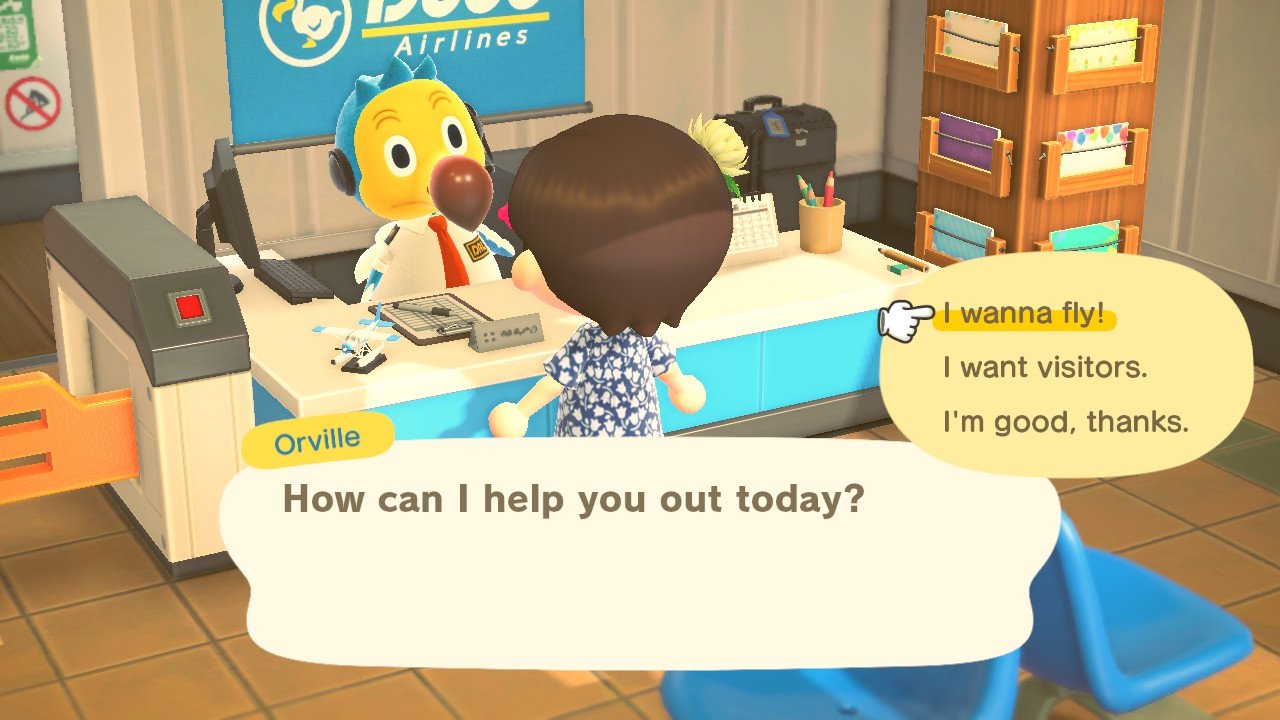

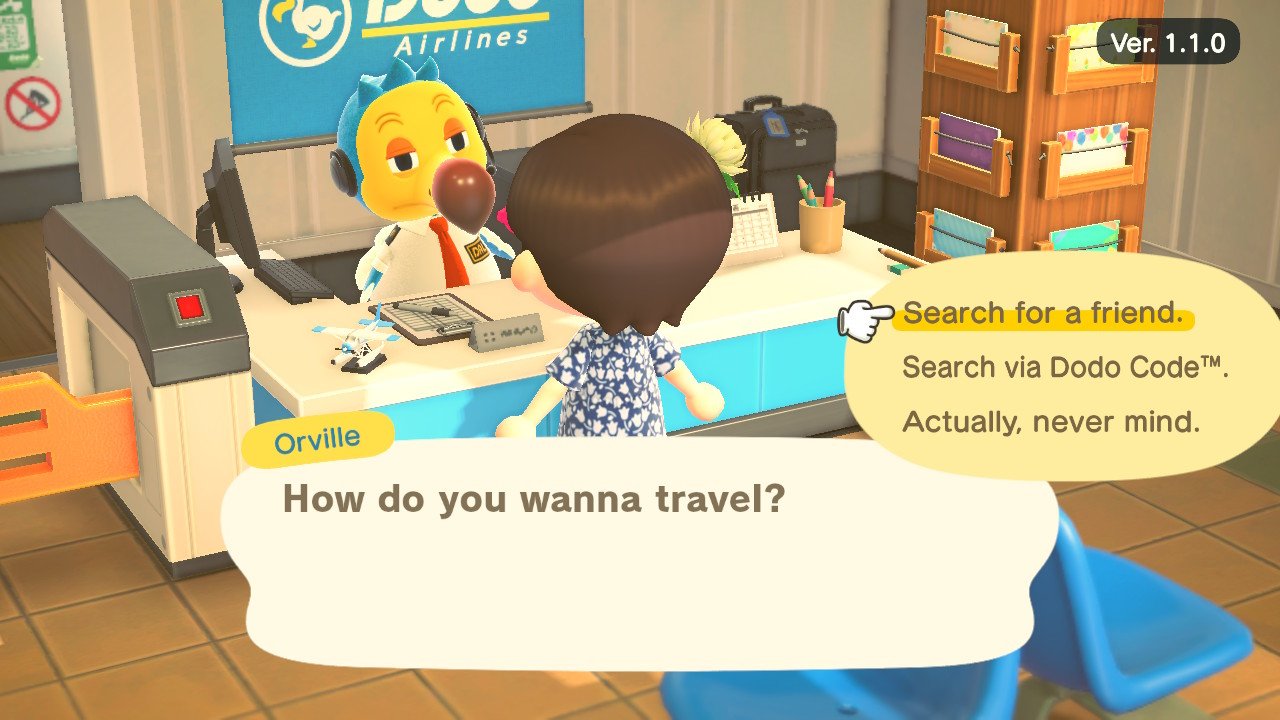
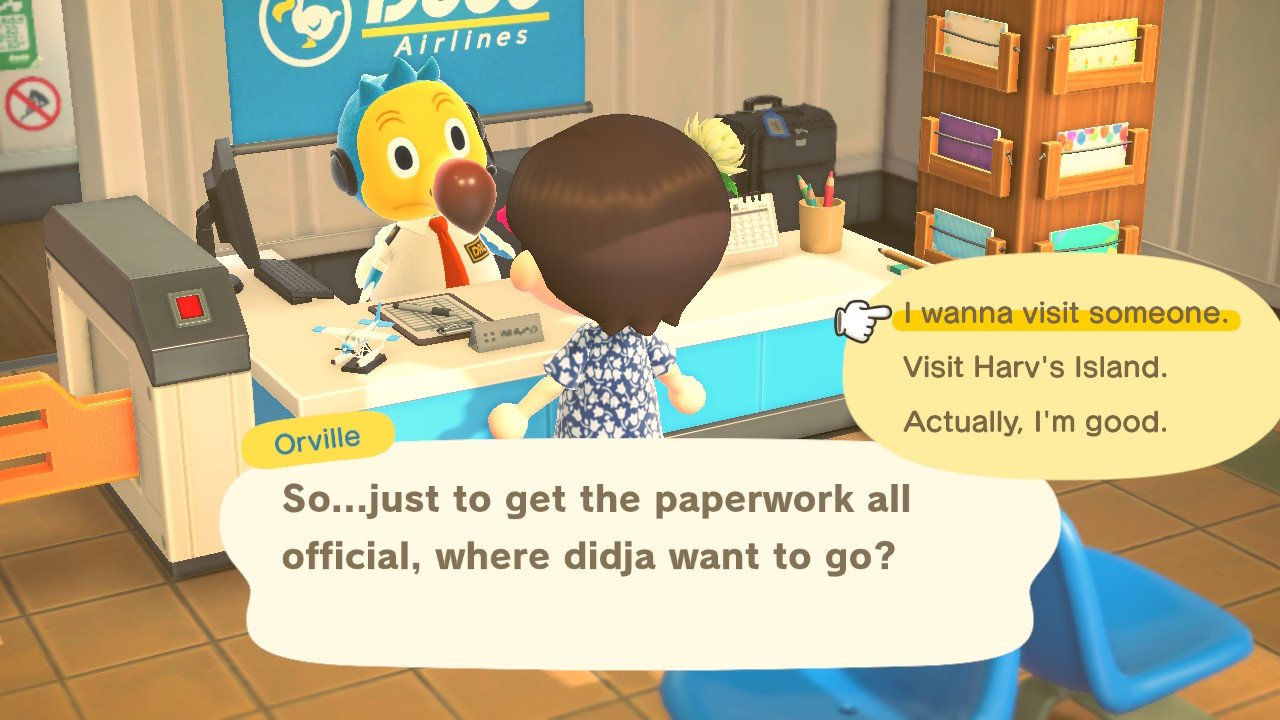

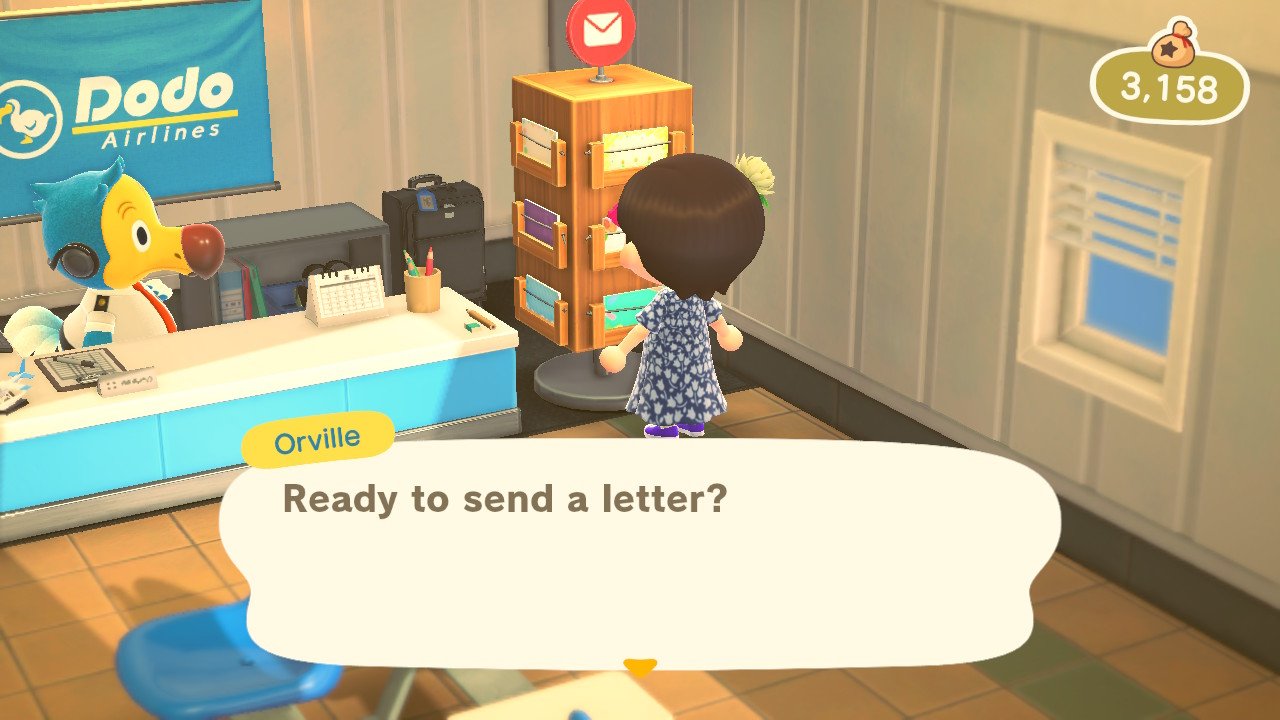
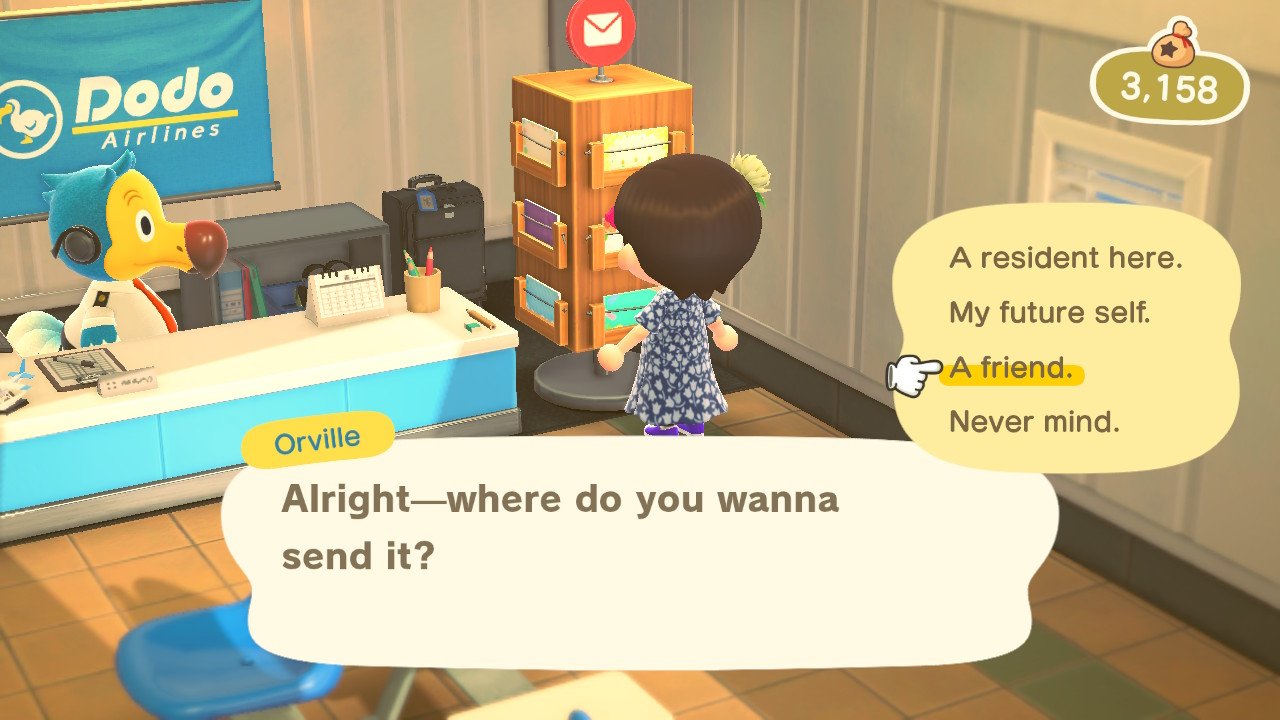
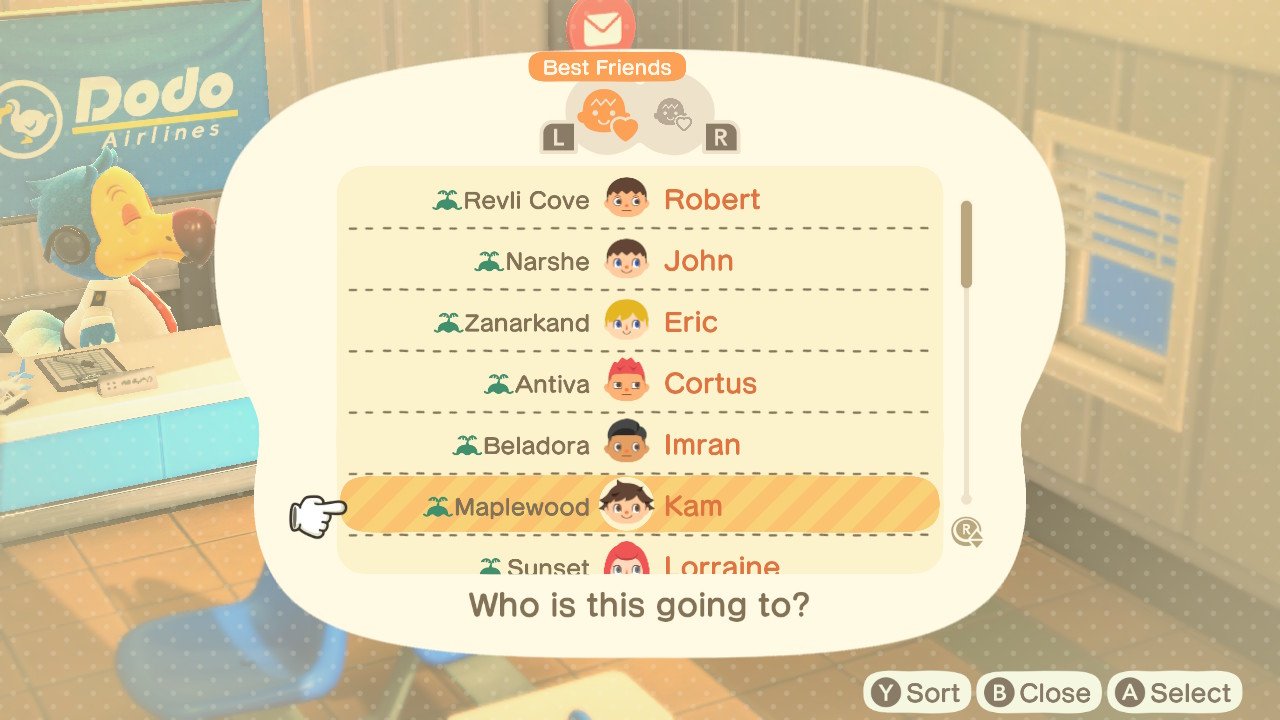

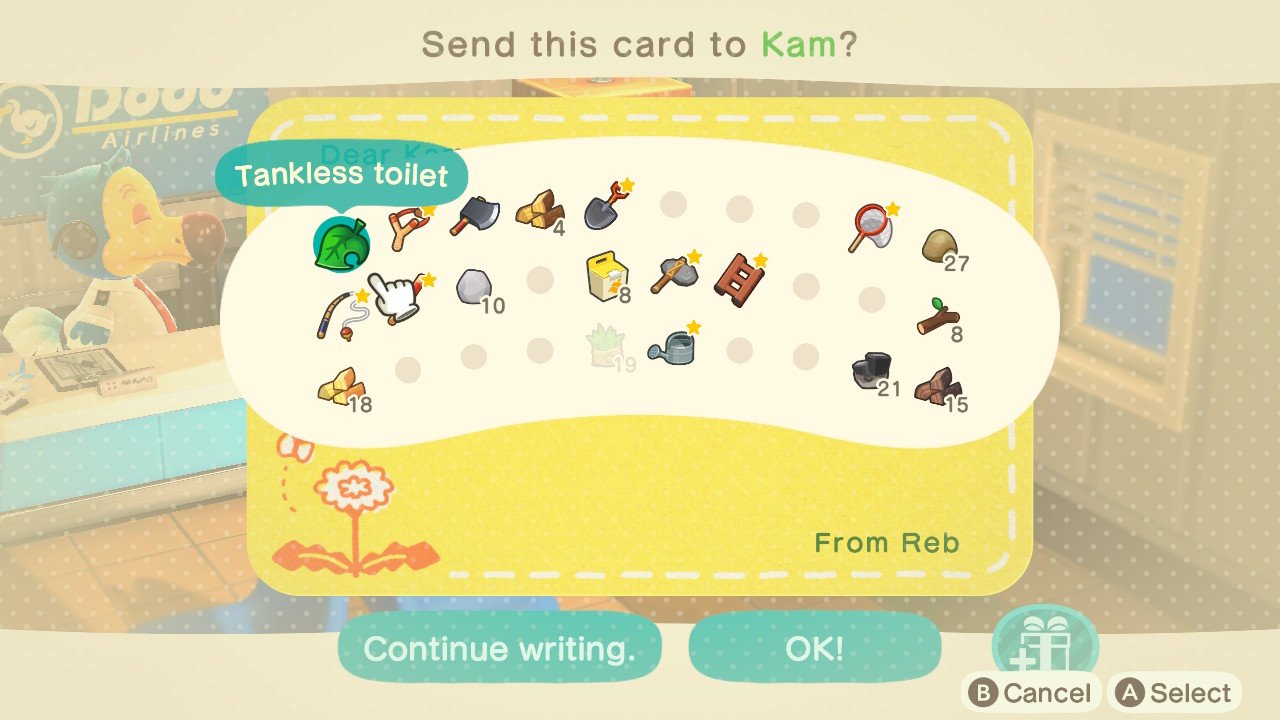
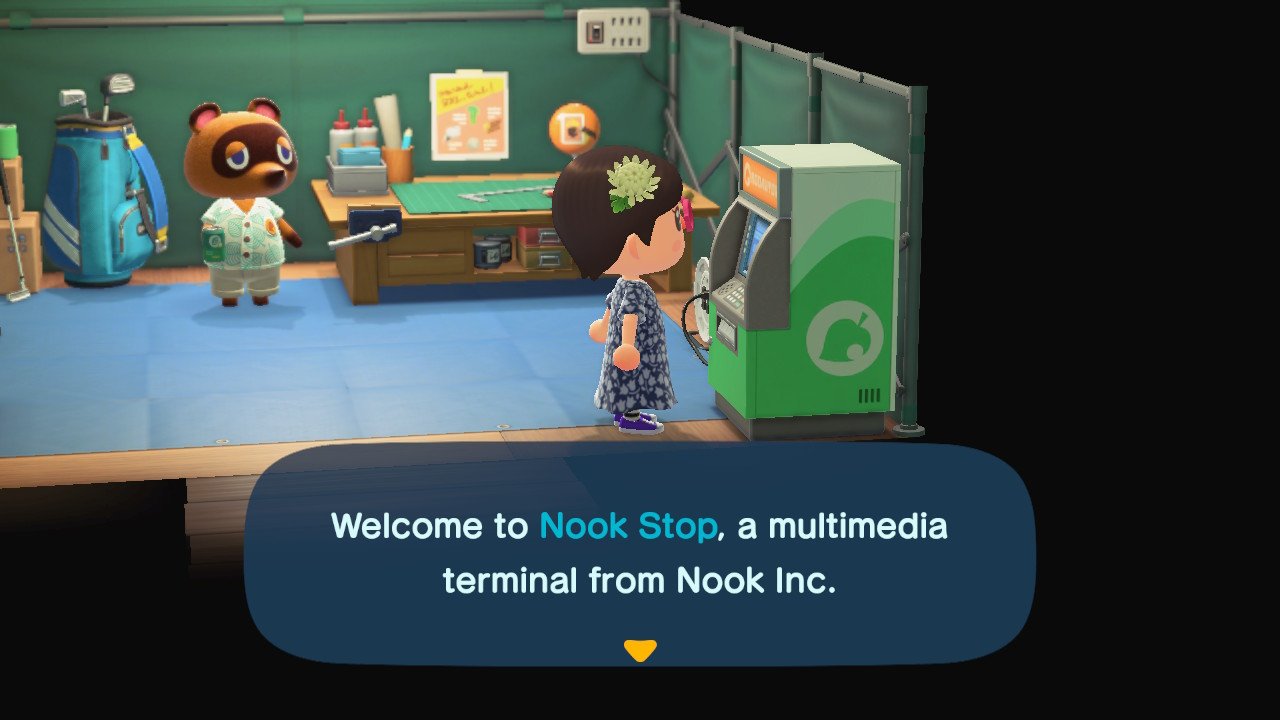
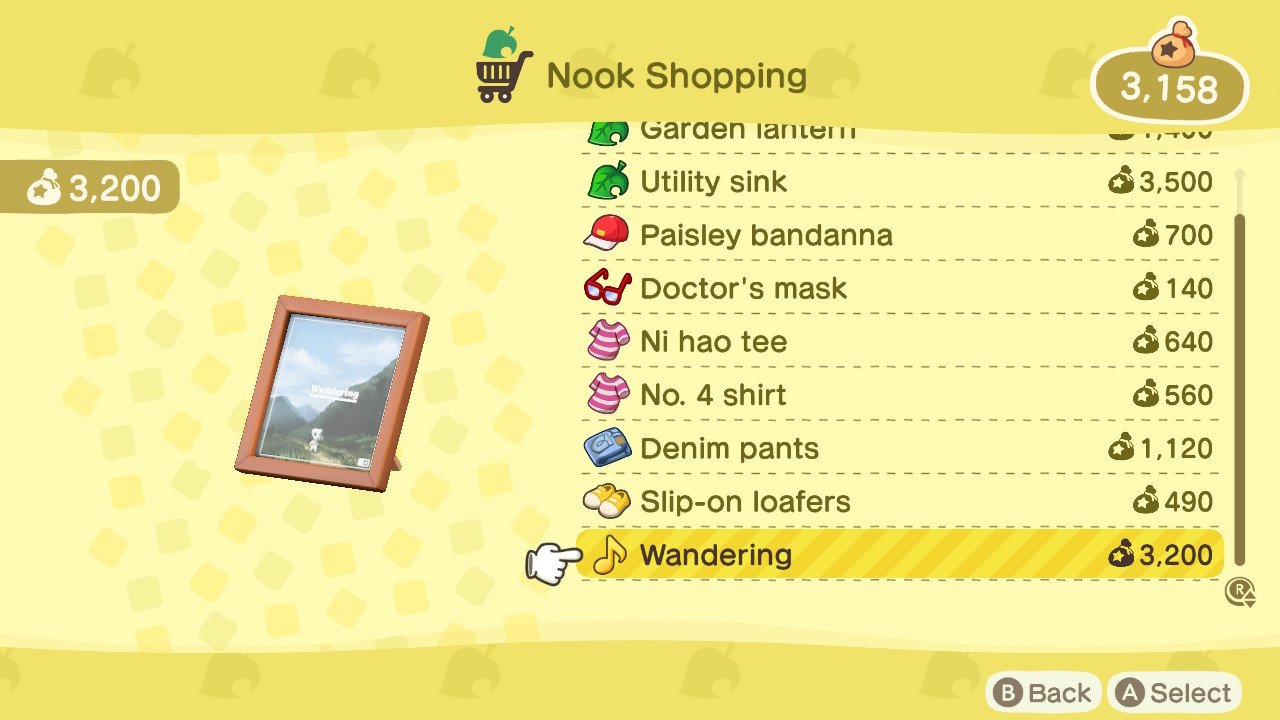
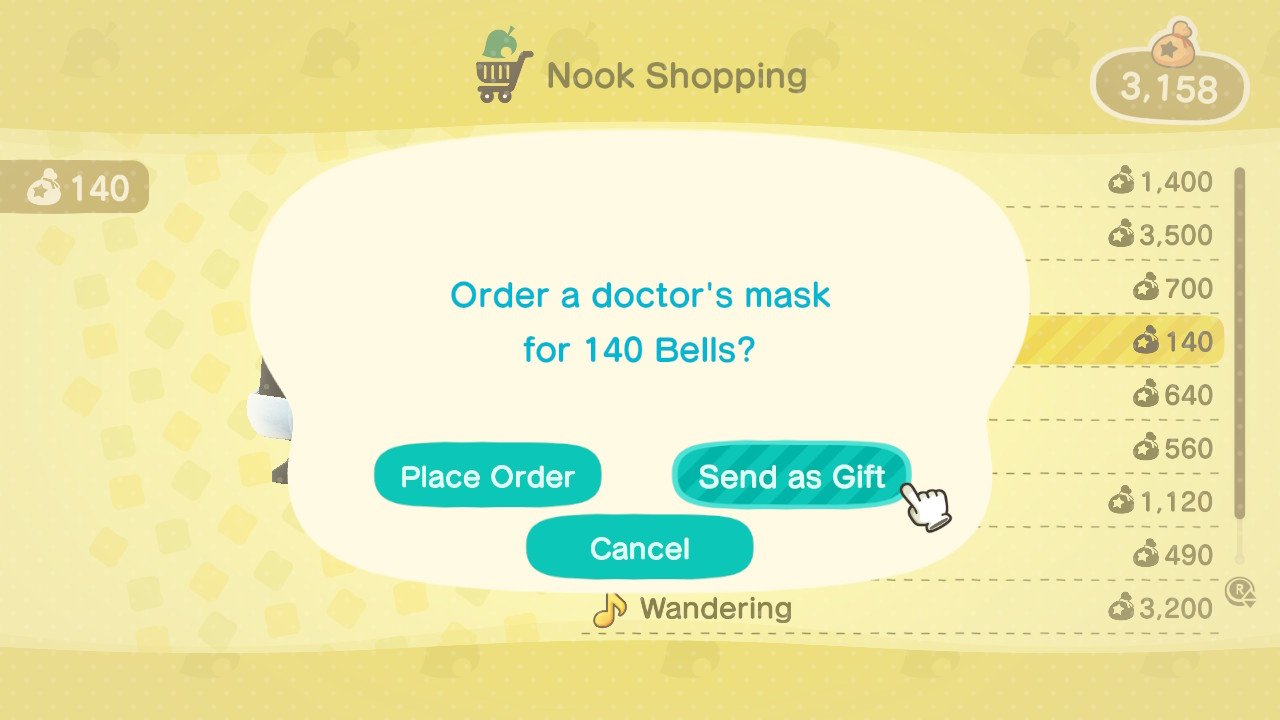
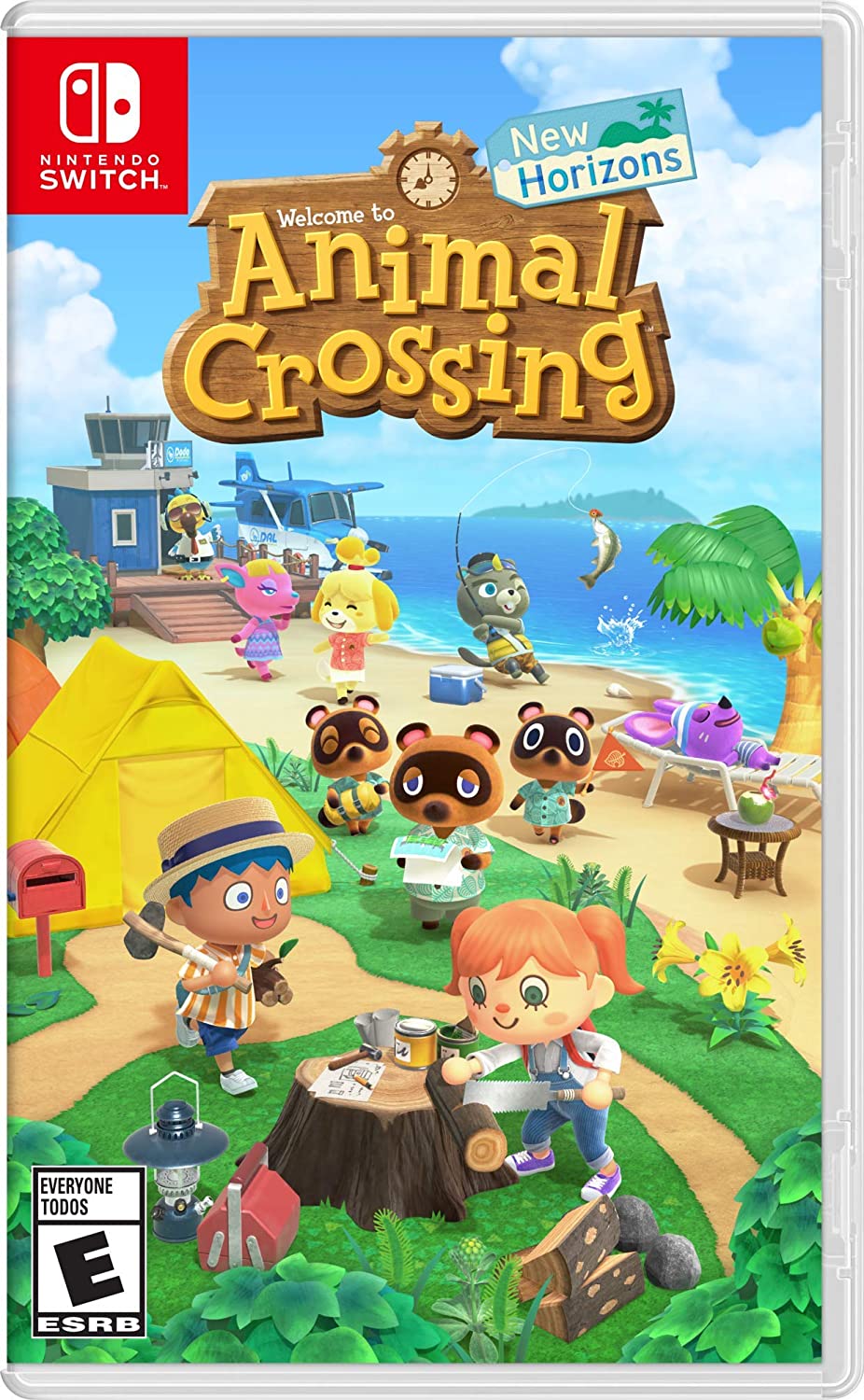

No comments:
Post a Comment