"An interesting sidenote: when using a Touch ID iPhone with Apple Wallet's ID feature, you must register one and only one finger when you add your ID to your Wallet"
What you need to know
- A new feature that lets you put your state ID and driver's license in Apple Wallet is coming later this year.
- Apparently, the feature will limit Touch ID on iPhone to just one fingerprint.
- Concerns have been raised by numerous people over the feature.
A new iOS 15 feature that will let users store their state ID and driver's license in their Apple Wallet will limit Touch ID to one fingerprint, according to a new report.
According to John Gruber:
An interesting sidenote: when using a Touch ID iPhone with Apple Wallet's ID feature, you must register one and only one finger when you add your ID to your Wallet, and whenever you verify your ID in Wallet, you'll need to use that same finger. Apple has never recommended allowing your spouse or partner to register one of their fingers on your iPhone, but many people do that. This feature is designed to ensure that the same person who enrolled their state ID in Wallet is the same person verifying it biometrically. (This is not an issue with Face ID, obviously.)
The news comes as Apple has announced the first states to get the technology, Georgia and Arizona, with more to follow.
The system is designed to work like Apple Pay, encrypting your ID and working on a tap-to-show basis, where your phone interfaces with a terminal that can check the details of your ID. The system, according to Apple, is explicitly designed so that you don't have to hand over your phone to say, a police officer during a traffic stop, but that hasn't stopped some people raising concerns about this prospect.
One outlet described the move as dangerously stupid, whilst some have raised other concerns:
I got a speeding ticket the other day. (70 in a 55, whoops!) There is no way I would ever hand my phone over to a cop and let them walk back to their car with it, and no way I trust police anywhere to not try and do that regardless of how the tech works. https://t.co/Gz6KjBCAdx
— nilay patel (@reckless) September 1, 2021
Joanna Stern noted that when asked about this Apple stated that users would not hand over their phone and that there is no visual representation of the license on the phone:
I asked Apple about this. You wouldn’t hand your phone over. There is no visual representation of the license on the phone. Meant only for contactless transfer. So one day, I guess, that upstate cop will have a receiver and you’d tap your phone to it.
— Joanna Stern (@JoannaStern) September 1, 2021
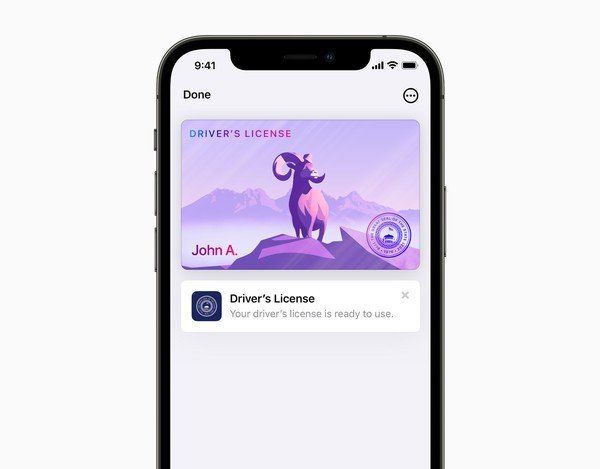
No comments:
Post a Comment